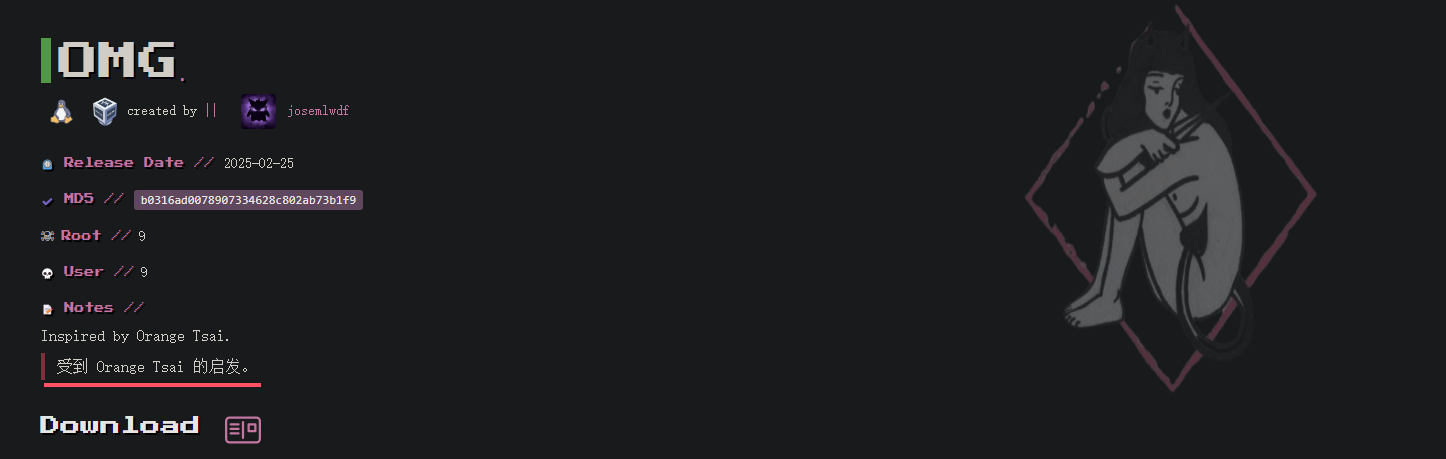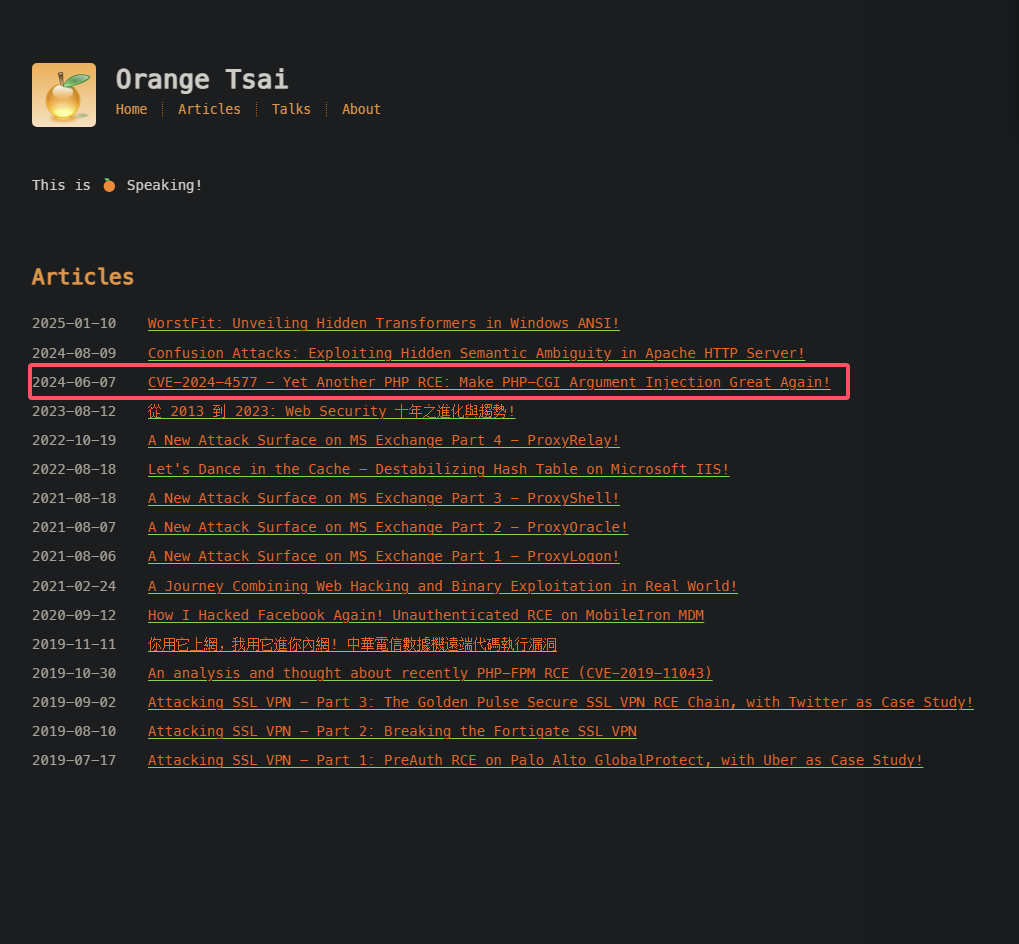1
2
3
4
5
6
7
8
9
10
11
12
13
14
15
16
17
18
19
20
21
22
23
24
25
26
27
28
29
30
31
32
33
34
35
36
37
38
39
40
41
42
43
44
45
46
47
48
49
50
51
52
53
54
55
56
57
58
59
60
61
62
63
64
65
66
67
68
69
70
71
72
73
74
75
76
77
78
79
80
81
82
83
84
85
86
87
88
| ❯ sudo arp-scan -l
[sudo] password for Pepster:
Interface: eth0, type: EN10MB, MAC: 5e:bb:f6:9e:ee:fa, IPv4: 192.168.60.100
Starting arp-scan 1.10.0 with 256 hosts (https://github.com/royhills/arp-scan)
192.168.60.1 00:50:56:c0:00:08 VMware, Inc.
192.168.60.2 00:50:56:e3:f6:57 VMware, Inc.
192.168.60.207 00:0c:29:be:91:8f VMware, Inc.
192.168.60.254 00:50:56:e5:e5:eb VMware, Inc.
4 packets received by filter, 0 packets dropped by kernel
Ending arp-scan 1.10.0: 256 hosts scanned in 2.123 seconds (120.58 hosts/sec). 4 responded
❯ export ip=192.168.60.207
❯ rustscan -a $ip
.----. .-. .-. .----..---. .----. .---. .--. .-. .-.
| {} }| { } |{ {__ {_ _}{ {__ / ___} / {} \ | `| |
| .-. \| {_} |.-._} } | | .-._} }\ }/ /\ \| |\ |
`-' `-'`-----'`----' `-' `----' `---' `-' `-'`-' `-'
The Modern Day Port Scanner.
________________________________________
: http://discord.skerritt.blog :
: https://github.com/RustScan/RustScan :
--------------------------------------
Port scanning: Making networking exciting since... whenever.
[~] The config file is expected to be at "/home/Pepster/.rustscan.toml"
[!] File limit is lower than default batch size. Consider upping with --ulimit. May cause harm to sensitive servers
[!] Your file limit is very small, which negatively impacts RustScan's speed. Use the Docker image, or up the Ulimit with '--ulimit 5000'.
Open 192.168.60.207:80
Open 192.168.60.207:135
Open 192.168.60.207:139
Open 192.168.60.207:443
Open 192.168.60.207:445
Open 192.168.60.207:5985
Open 192.168.60.207:47001
Open 192.168.60.207:49664
Open 192.168.60.207:49665
Open 192.168.60.207:49666
Open 192.168.60.207:49667
Open 192.168.60.207:49668
Open 192.168.60.207:49670
[~] Starting Script(s)
[~] Starting Nmap 7.94SVN ( https://nmap.org ) at 2025-02-26 22:36 CST
Initiating ARP Ping Scan at 22:36
Scanning 192.168.60.207 [1 port]
Completed ARP Ping Scan at 22:36, 0.10s elapsed (1 total hosts)
Initiating Parallel DNS resolution of 1 host. at 22:36
Completed Parallel DNS resolution of 1 host. at 22:36, 0.01s elapsed
DNS resolution of 1 IPs took 0.01s. Mode: Async [#: 3, OK: 0, NX: 1, DR: 0, SF: 0, TR: 1, CN: 0]
Initiating SYN Stealth Scan at 22:36
Scanning 192.168.60.207 [13 ports]
Discovered open port 135/tcp on 192.168.60.207
Discovered open port 443/tcp on 192.168.60.207
Discovered open port 80/tcp on 192.168.60.207
Discovered open port 445/tcp on 192.168.60.207
Discovered open port 49665/tcp on 192.168.60.207
Discovered open port 5985/tcp on 192.168.60.207
Discovered open port 49666/tcp on 192.168.60.207
Discovered open port 49668/tcp on 192.168.60.207
Discovered open port 49670/tcp on 192.168.60.207
Discovered open port 139/tcp on 192.168.60.207
Discovered open port 47001/tcp on 192.168.60.207
Discovered open port 49664/tcp on 192.168.60.207
Discovered open port 49667/tcp on 192.168.60.207
Completed SYN Stealth Scan at 22:36, 0.06s elapsed (13 total ports)
Nmap scan report for 192.168.60.207
Host is up, received arp-response (0.00032s latency).
Scanned at 2025-02-26 22:36:17 CST for 0s
PORT STATE SERVICE REASON
80/tcp open http syn-ack ttl 128
135/tcp open msrpc syn-ack ttl 128
139/tcp open netbios-ssn syn-ack ttl 128
443/tcp open https syn-ack ttl 128
445/tcp open microsoft-ds syn-ack ttl 128
5985/tcp open wsman syn-ack ttl 128
47001/tcp open winrm syn-ack ttl 128
49664/tcp open unknown syn-ack ttl 128
49665/tcp open unknown syn-ack ttl 128
49666/tcp open unknown syn-ack ttl 128
49667/tcp open unknown syn-ack ttl 128
49668/tcp open unknown syn-ack ttl 128
49670/tcp open unknown syn-ack ttl 128
MAC Address: 00:0C:29:BE:91:8F (VMware)
Read data files from: /usr/share/nmap
Nmap done: 1 IP address (1 host up) scanned in 0.42 seconds
Raw packets sent: 14 (600B) | Rcvd: 14 (600B)
|