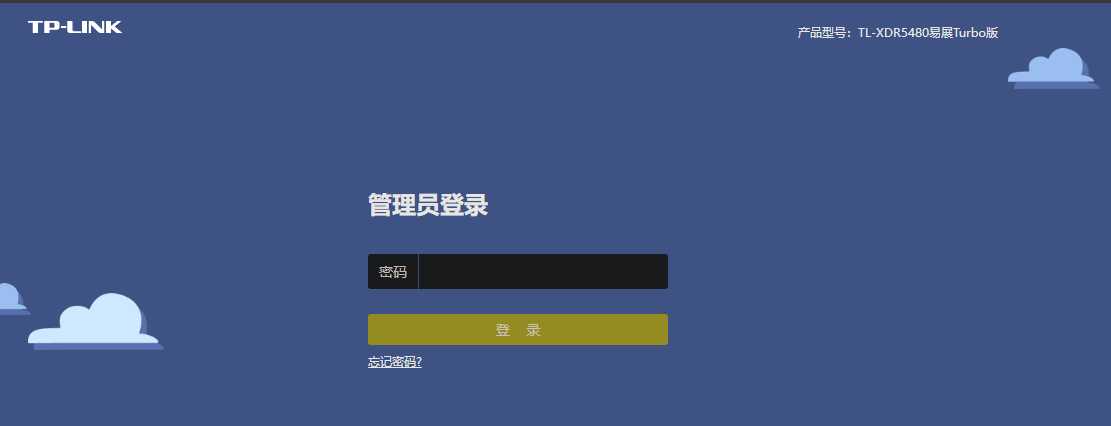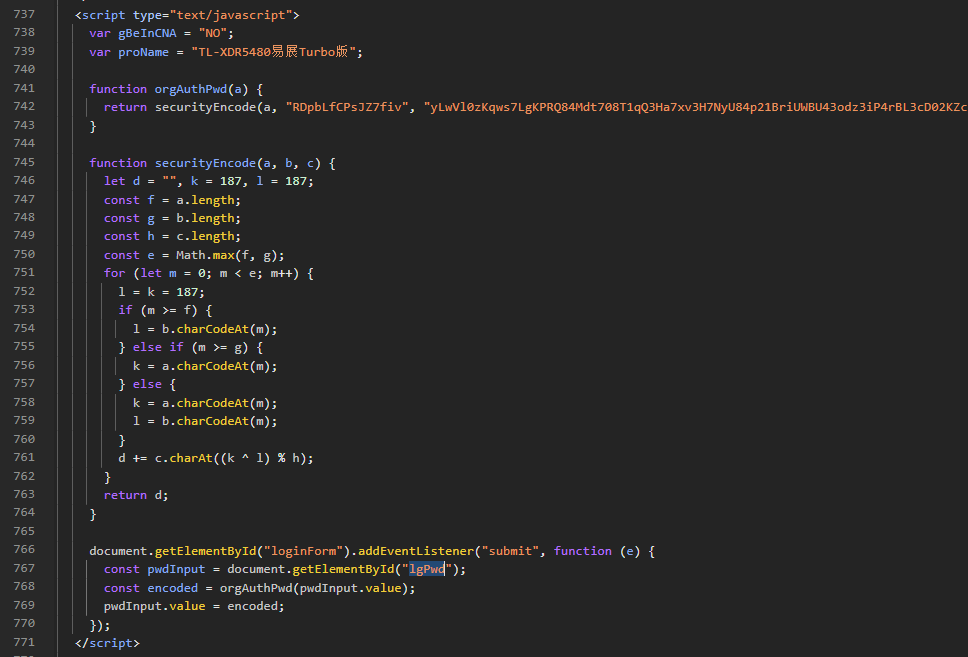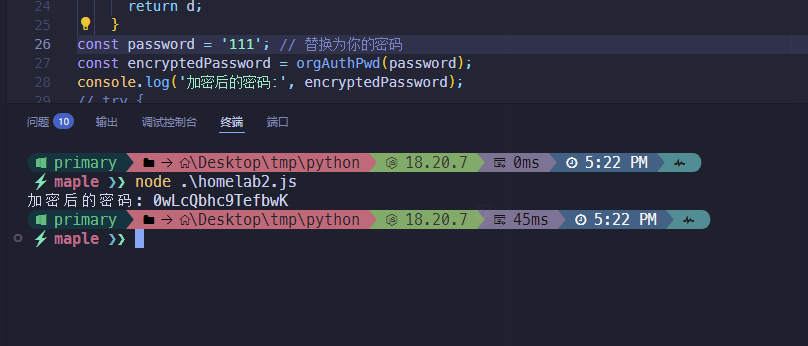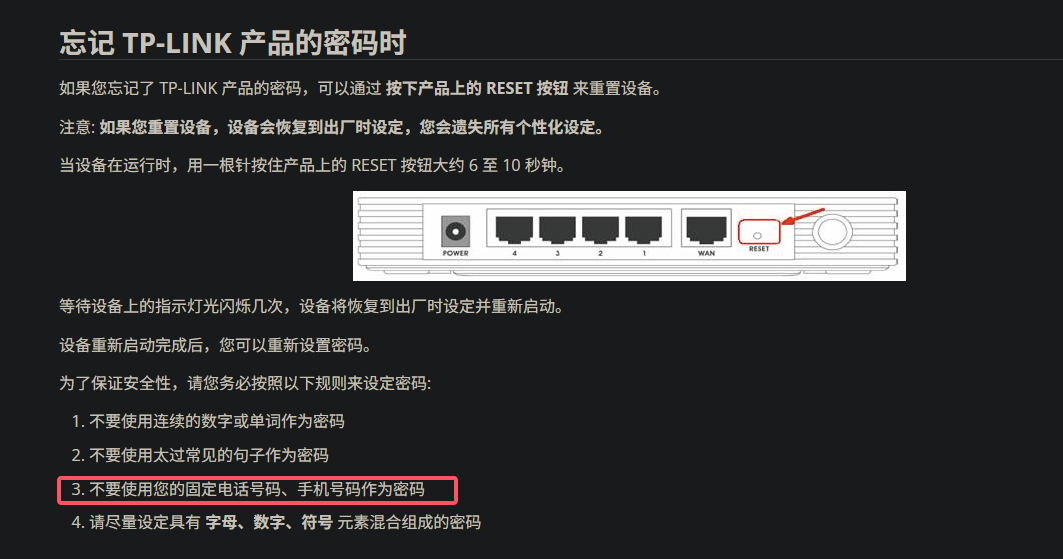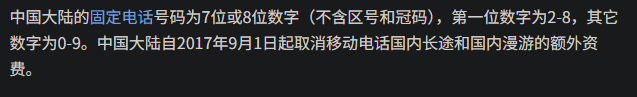1
2
3
4
5
6
7
8
9
10
11
12
13
14
15
16
17
18
19
20
21
22
23
24
25
26
27
28
29
30
31
32
33
34
35
36
37
38
39
40
41
42
43
44
45
46
47
48
49
50
51
52
53
54
55
56
57
58
59
60
61
62
63
64
65
66
67
68
69
70
71
72
73
74
75
76
77
78
79
80
81
82
83
84
85
86
87
88
89
| 使用方法:iperf3 [-s|-c 主机] [选项]
iperf3 [-h|--help] [-v|--version]
服务器或客户端:
-p, --port
-f, --format [kmgtKMGT] 报告格式:Kbits, Mbits, Gbits, Tbits
-i, --interval
-I, --pidfile 文件 写入PID文件
-F, --file 名称 发送/接收指定文件
-A, --affinity n[,m] 设置CPU亲和力核心号为n(进程将使用的核心)
(可选,仅客户端,m为服务器在此测试中的核心号)
-B, --bind <主机>[%<设备>] 绑定到与地址<主机>相关联的接口
(可选<设备>相当于 `--bind-dev <设备>`)
--bind-dev <设备> 绑定到具有SO_BINDTODEVICE的网络接口
-V, --verbose 更详细的输出
-J, --json 以JSON格式输出
--json-stream 以行分隔的JSON格式输出
--logfile 文件 将输出发送到日志文件
--forceflush 强制每个间隔刷新输出
--timestamps<=格式> 在每行输出的开头发出时间戳
(可选“=”和strftime(3)格式字符串)
--rcv-timeout
--snd-timeout
(以毫秒为单位,默认使用系统设置)
-d, --debug[=#] 输出调试信息
(可选“=”和调试级别:1-4,默认值为4 - 所有消息)
-v, --version 显示版本信息并退出
-h, --help 显示此消息并退出
服务器专用:
-s, --server 以服务器模式运行
-D, --daemon 将服务器作为守护进程运行
-1, --one-off 处理一个客户端连接后退出
--server-bitrate-limit
(可选斜杠和秒数间隔,用于平均总数据速率。默认值为5秒)
--idle-timeout
(默认值:无超时)
--rsa-private-key-path 用于解密认证凭据的RSA私钥路径
--authorized-users-path 包含用户凭据的配置文件路径
--time-skew-threshold 在认证过程中,服务器和客户端之间的时间偏移阈值(以秒为单位)
--use-pkcs1-padding 使用pkcs1填充(风险自担)
客户端专用:
-c, --client <主机>[%<设备>] 以客户端模式运行,连接到<主机>
(可选<设备>相当于 `--bind-dev <设备>`)
-u, --udp 使用UDP而不是TCP
--connect-timeout
-b, --bitrate
(默认值:UDP为1 Mbit/sec,TCP为无限制)
(可选斜杠和突发模式的数据包数量)
--pacing-timer
--fq-rate
(仅适用于Linux)
-t, --time
-n, --bytes
-k, --blockcount
-l, --length
(TCP默认128 KB,UDP动态或1460)
--cport <端口> 绑定到特定的客户端端口(TCP和UDP,默认:临时端口)
-P, --parallel
-R, --reverse 以反向模式运行(服务器发送,客户端接收)
--bidir 以双向模式运行。
客户端和服务器发送和接收数据。
-w, --window
(间接设置TCP窗口大小)
-C, --congestion <算法> 设置TCP拥塞控制算法(仅适用于Linux和FreeBSD)
-M, --set-mss
-N, --no-delay 设置TCP/SCTP无延迟,禁用Nagle算法
-4, --version4 仅使用IPv4
-6, --version6 仅使用IPv6
-S, --tos N 设置IP服务类型,范围0-255。
可使用通常的八进制和十六进制前缀,例如52、064和0x34均表示相同值。
--dscp N 或 --dscp val 设置IP DSCP值,可以是0-63或符号值。
数值可以以十进制、八进制和十六进制指定(见--tos)。
-Z, --zerocopy 使用“零拷贝”方法发送数据
-O, --omit N 执行预测试N秒,并忽略预测试统计数据
-T, --title 字符串 在每行输出前添加此字符串
--extra-data 字符串 在客户端和服务器JSON中包含的数据字符串
--get-server-output 获取服务器的结果
--udp-counters-64bit 在UDP测试数据包中使用64位计数器
--repeating-payload 在负载中使用重复模式,而不是随机负载(如iperf2)
--dont-fragment 设置IPv4不分片标志
--username 用户认证的用户名
--rsa-public-key-path 用于加密认证凭据的RSA公钥路径
[KMG]表示支持以K/M/G作为后缀的选项,用于表示千、兆或吉。
iperf3主页: https://software.es.net/iperf/
报告问题: https://github.com/esnet/iperf
|